Christmas was wonderful as I shared it with my daughter, son-in-law, children and grandchildren. I do hope you were able to share Christmas with loved ones too. With a little bit of a reprieve between Christmas and New Year I thought it a good time to continue our series on Giveaway Events.
Moving on with JV Giveaway Events, let’s finish talking about what needs to be in place before you enter a Giveaway Event. So far our list includes:
- your gift to be given away in the form of an ebook, report, membership site pass or coupon
- your own mailing list to promote to and/or ways of advertising the Giveaway promo
- a reliable autoresponder…the one I use and highly recommend because of it’s reliability is aWeber. Your autoresponder is what you will use to send out the link to your gift once they have opted in
Today we’re going to cover the last few things that will be required of you when you enter a Giveaway Event….your Landing/sign-up page and your Thank you page.
Landing/sign-up page:
Once someone enters the Giveaway, they will browse through the listed items (with graphics) and click on any item that may interest them. Once they click on your listed item, they will be taken to your Landing/sign-up page. The Landing Page is of utmost importance, because it is this page that must continue to entice them to sign-up. You don’t want to loose them if you’ve gotten them this far! Here’s a short list of things you will want to include on your Landing/sign-up page:
- As the name implies, your Landing/sign-up page will include your opt-in form. This is where they actually sign up as a subscriber to your list. Once they have signed-up, your pre-loaded autoresponder will then ask them to confirm that they were the ones that did indeed sign up. Once they have confirmed, they will be sent an email and in that email you will include the link to your download/gift page. Once they click on this link, they will land on your download page where the link to their gift is located. You can also include directions on your download page such as how to open and “save” the gift.
- A list of benefits that target the “what’s in it for me” phrase 😉 The better they understand how this product will benefit them, the easier it will be to get them to sign up. Additionally, you can add any information that you feel is pertinent to your gift that will entice them to sign-up.
- A short reminder that they must sign-up in your opt-in box in order to receive the gift (most will know this, but never assume they realize these things!)
- Let them know that their subscription can be canceled at any time…eliminate any fears they may have 😉
- Assure them that you will never rent, share, sell or give away their address to anyone!
- A contact/email address that they can reach you at. If you use a help desk, then be sure and add the URL info. This will reassure your visitors and subscribers that should they have any questions, you are available for them. This contact information should be included on your Landing page and your Thank your page.
Thank You Page:
Your Thank You page is the last required element that you must have in place before the Giveaway launches. This page does exactly what the name imples…it will thank your subscriber for opting in to your list (your opt-in form should redirect them to this page.)
Use this page to remind your subscribers that they will receive the download via email once they have clicked the confirmation link they will receive. Some Thank you pages go into great detail about how to confirm their subscription…to make it easy for any newbies that may not be familiar with the routine.
The remainder of the page can be used to offer a back end offer for an item that would compliment the choice they have made. You can go to Clickbank or PayDot.com and choose a product to use for your back end offer or possibly you know someone who will allow you to offer a product of theirs for a discount. Be sure that the product compliments and doesn’t compete with your product!
Final tips:
“The eye buys.” The first thing that your prospective subscriber will see on the gifts page is an image of your product. It doesn’t cost a lot to have professional images created that will help to grab their attention. Remember too, that the host of the Giveaway Event will need an image to post on the images page, so be sure and get graphics in different sizes.
Of course if you are proficient, you can use Photoshop or any similiar program to create these images for yourself. With the popularity of ebooks gaining ground everyday, there are many new software programs…targeted to the creation of ebook covers…entering the market to choose from.
Now you know all the elements that are required of you before a Giveaway launches. Next installment we’ll discuss a bit about where to find these hot Giveaway Events. Now that we’ve covered how to build a list with your Giveaway event, we’ll cover how you can make money from joining a Giveaway Event.
I would love to hear your feedback on Giveaway Events, so don’t be shy. Leave a comment and share your thoughts!
Celebrating success…yours and mine!
Kathy
p.s.
A friend of mine, Ron Barrett at “Internet Marketing Insights with Ron Barrett” has put together a very reasonable offer for anyone (like myself) who does like doing the techie part of Giveaways, or maybe its your first one and you’d like some help getting it set up to make sure it is done right….check out his offer to help at:
http://www.ron-barrett.com/YourGiveawayHelp/
For other events:
(This post does not contain any affiliate links, so I have no personal interest in any link…but it does contain some excellent links that will help educate you in your list building business!)

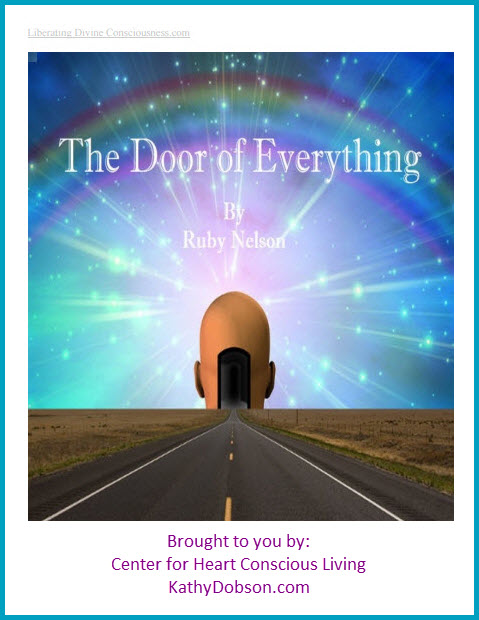


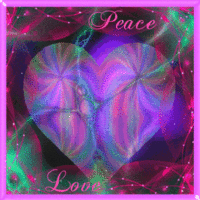
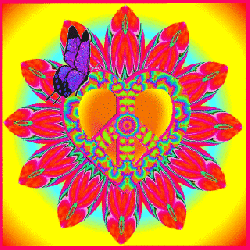

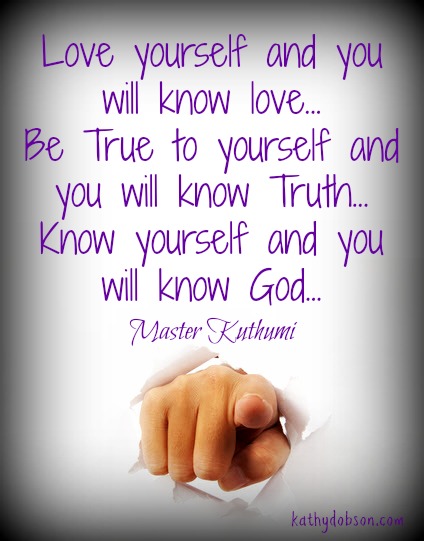
Leave a Reply
You must be logged in to post a comment.